Generating An Access Token
If you have followed along with the tutorials you will already have access to Client ID, Owner ID and Client Secret. Although these help us access the Monzo API they are not actually credentials that will work when querying the API, rather they give us the ability to get the tokens we can use.
Obtaining An Access Token
Converting our Client ID and Client Secret to an access token is a two step process, the first step will feel familiar, it is similar to the process wed to obtain access to the developer area.
Creating A Request URL
Our first step is that we need to generate a URL that you can use to approve API access. Luckily we have thought of that and have a method to do this.
The code I am going to use here is available in the examples folder as auth_step_01.py.
"""Example code to authenticate against the Monzo API."""
from monzo.authentication import Authentication
client_id = '' # Client ID obtained when creating Monzo client
client_secret = '' # Client secret obtained when creating Monzo client
redirect_uri = 'http://127.0.0.1/monzo' # URL requests via Monzo will be redirected in a browser
monzo = Authentication(client_id=client_id, client_secret=client_secret, redirect_url=redirect_uri)
# The user should visit this url
print(monzo.authentication_url)
In the above code you need to assign the Client ID and Client Secret and then execute the script. This will output a URL similar to:
So that we know what is going on here lets break this URL down a bit:
Monzo Authentication URL
Value: https://auth.monzo.com Description: This is the URl Monzo uses for authentication
Client ID
Value: oauth2client_OBFESCATED Description: This will match the Client ID that you received from Monzo when creating a client and entered into the above script.
redirect_uri
Value: http://127.0.0.1/monzo Description: As you will see shortly the authentication process redirects you to a URL, this is the URL it will redirect too (more on this later). This must match the URl you entered when creating the client in the Monzo developer site. If you need to change this you can login and edit the client.
response_type
Value: code Description: This dictates the type of authentication that the API will use, Monzo only support code.
state
Value: e7aF6mtU6MFNovkxUGfCsic6Kt7GUClBQWi0KkZY1YJuULK2QVEEujcfkLnF2Jxh Description: This is a random string that is intended to ensure when Monzo redirects you that the request is valid. This is created automatically therefore you can ignore this.
Authenticating The API
Now that we have the URL you can safely click on it. The process here will look familiar:
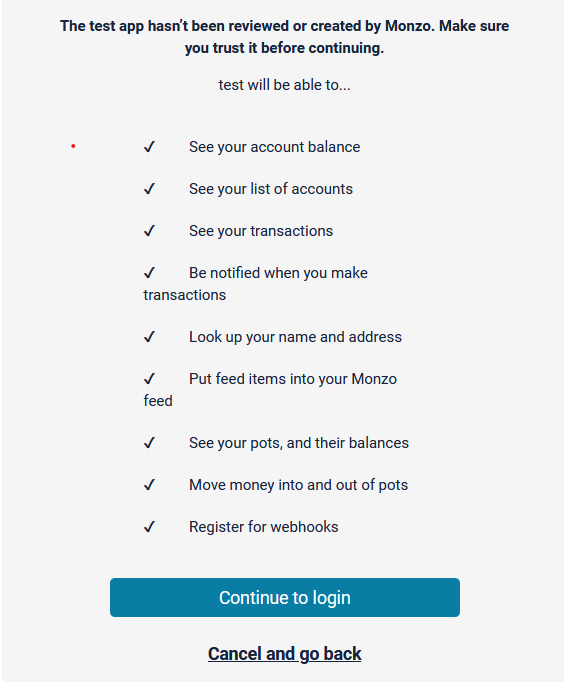
This will look identical to a page we visited when creating the client (the developer site uses the API just as we are). There is one thing to note, in the summary at the top it specifies the name of the client that you are granting access.
Once you are happy click on “Continue To Login”, enter your email address and click on “Submit”.
You will now receive an email like the following:
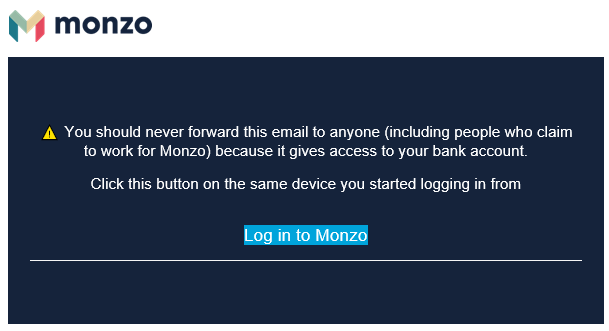
Click on “Log In To Monzo”. Once your browser opens you will likely find that you go to a page that does not exist (the redirect URL that you specified above) but with some extra parameters. Take a copy of the URL in your browser.
Lets take a closer look at the URL:
Redirect URL
Value: https://127.0.0.1/monzo Description: This is the redirect URL that was specified when creating the client and entered in the script when creating the URL.
code
Value: REDACTED Description: This is an authorization code that our script can use to obtain an access token. I have redacted the value, this should be kept private.
state
Value: e7aF6mtU6MFNovkxUGfCsic6Kt7GUClBQWi0KkZY1YJuULK2QVEEujcfkLnF2Jxh Description: This will match the random string that we saw in the URL that you clicked on a moment ago, this is single use and proves the redirect URL was in response to your request to authorise.
Retrieving An Access Token
We are almost there. We have all the details we need to create an access token. As you would expect, we have an example for that:
"""Code to handle the seconds stage of authentication."""
from monzo.authentication import Authentication
from monzo.exceptions import MonzoAuthenticationError, MonzoServerError
client_id = '' # Client ID obtained when creating Monzo client
client_secret = '' # Client secret obtained when creating Monzo client
redirect_uri = 'http://127.0.0.1/monzo' # URL requests via Monzo will be redirected in a browser
state = '' # State random string created when creating the Monzo URL (generated in step 1 and appended to the URL)
code = '' # Authorization code from Monzo (this will be in the redirected URL after clicking the link from step 1)
monzo = Authentication(client_id=client_id, client_secret=client_secret, redirect_url=redirect_uri)
try:
monzo.authenticate(authorization_token=code, state_token=state)
except MonzoAuthenticationError:
print('State code does not match')
exit(1)
except MonzoServerError:
print('Monzo Server Error')
exit(1)
# The following 3 items should be stored for future requests
print(f"access_token = '{monzo.access_token}'")
print(f'expiry = {monzo.access_token_expiry}')
print(f"refresh_token = '{monzo.refresh_token}'")
# Now authorise access in the Monzo app
As you can see from the code above, there is a number of variables we need to populate:
client_id: The Client ID we obtained from the Monzo developer area client_secret: The rClient Secret we obtained from the Monzo developer area redirect_uri: The redirect URL we entered into the Monzo developer area state: This is the random string that we created in step one and should match the state value in the response code: The authorisation code in the redirected URL
Once you have populated these you can execute the python script. This will result in three print statements outputting text:
access_token = ‘REDACTED’ expiry = 1632680343 refresh_token = ‘REDACTED’
You should take a copy of these values as you will need them for any API call.
Just a quick note on what these are:
access_token
This is the token that is used to make any API calls.
expiry
When creating an access token, to limit any damage that can be done from this being exposed, it has a limited lifespan before it expires. This lifetime is dictated in seconds.
To make things easier this package converts it into the unix timestamp that the token will expire.
refresh_token
If you specified “Confidential” when creating the client in the Monzo developer area then you will have received a refresh toen. This token can be used to generate a new access token without following this complete process again.
This does not extend the life of the token, instead a new token is created with a new expiry.
There is one further step that we need to take. Although the access token can be used to authenticate for your account and can login to the API, it is not currently authorised to carry out many requests. After using the second example your Monzo app will have triggered an alert.
Open the Monzo app and you will see something like:
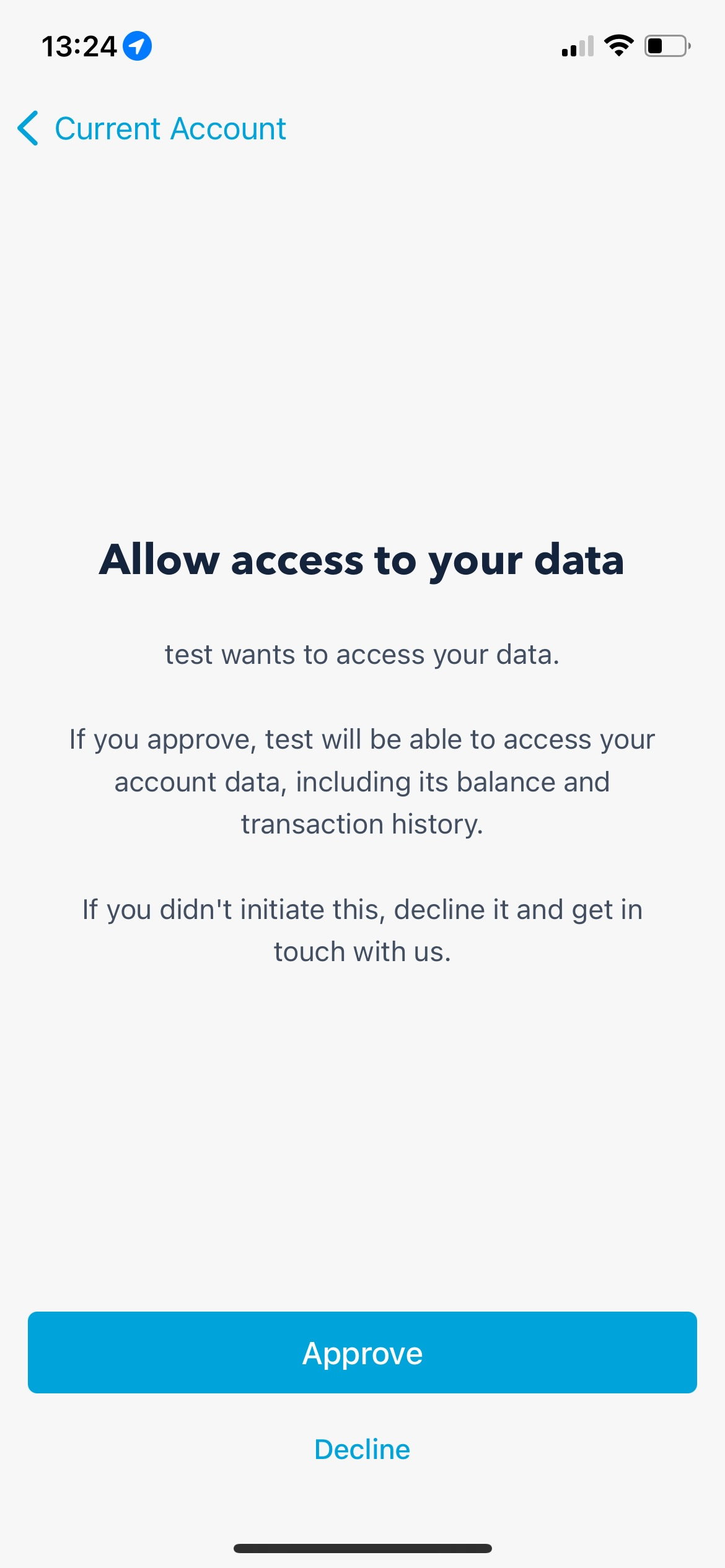
Click on “Approve”
Congratulations, you now have credentials that you can use to query the API.